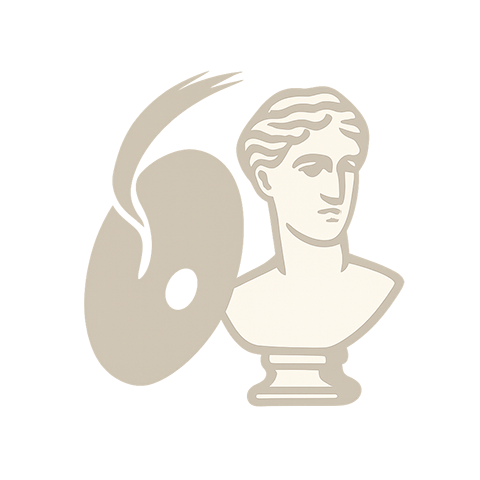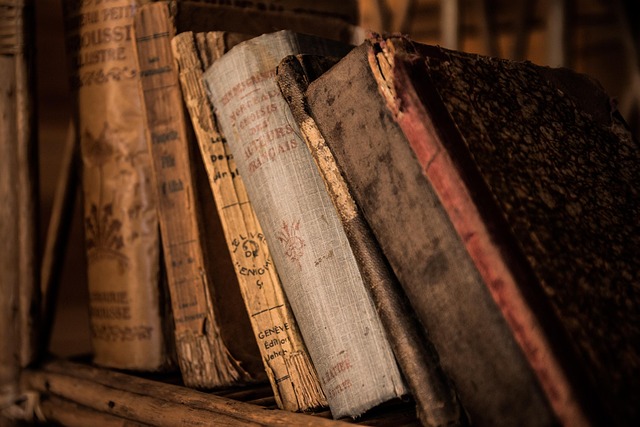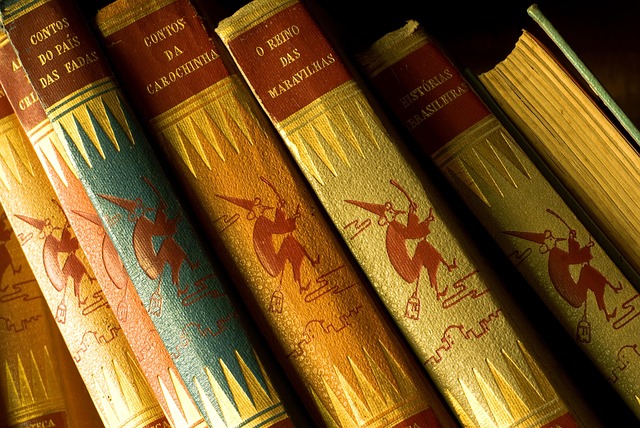The Ultimate Guide to Using Vectors in Graphic Design
Graphic design is a universe of creativity where every pixel counts. Among the many tools at a designer’s disposal, vectors hold a unique position, empowering designers to create stunning visuals that have the potential to captivate audiences. In this guide, we delve deep into the world of vectors and explore how they can elevate your graphic design projects.
What are Vectors?
At their core, vectors are mathematical representations of images. Unlike raster images, which are made of pixels and can lose quality when resized, vectors maintain their crispness and clarity at any scale. This scalability makes vectors ideal for a wide range of applications, from logos to illustrations to intricate designs.
The Benefits of Using Vectors
- Scalability: Resize without losing quality – perfect for everything from small business cards to giant billboards.
- Editability: Easily change shapes, colors, and sizes; create multiple variations with ease.
- File Size: Typically smaller than raster files, making them easier to store and share.
- Print Quality: Achieve stunning clarity in print projects, ensuring your designs stand out.
When to Use Vectors
Vectors shine in various scenarios, especially when precision is key. Here are some examples of when you should consider using vectors:
- Creating logos that need to be recognizable at any size
- Designing illustrations and icons that require clean lines
- Developing infographics where clear, concise visuals are essential
- Producing packaging designs that require detailed vector elements
Tools for Creating Vector Graphics
Designers have an array of tools at their disposal for crafting vector artwork. Here are some popular options:
- Adobe Illustrator: The industry standard for vector graphics, offering a comprehensive suite of tools.
- CorelDRAW: A user-friendly alternative with powerful vector editing capabilities.
- Inkscape: A free, open-source vector graphics editor perfect for beginners.
- Affinity Designer: A robust tool offering a one-time purchase model, ideal for budget-conscious designers.
Tips for Working with Vectors
To make the most out of your vector creations, keep these tips in mind:
- Start Simple: Begin with basic shapes before you dive into complex compositions.
- Use Layers: Organize your designs thoughtfully; it simplifies editing and allows for more control.
- Experiment with Colors: Vectors allow for less restrictive color choices; don’t shy away from bold palettes.
- Utilize Guidelines: Align elements for a polished, professional appearance.
Where to Find Vector Resources
If you’re looking to enhance your designs, several platforms offer high-quality vector graphics:
- Freepik: Thousands of free vectors available for personal and commercial use.
- Vecteezy: A community-driven platform with a robust collection of user-uploaded vectors.
- Adobe Stock: A premium resource offering high-quality graphics for serious designers.
Embracing the world of vectors unlocks a treasure trove of creative possibilities. Armed with the knowledge in this guide, you’re well-equipped to harness the power of vectors in your graphic design journey. Whether you’re crafting a simple logo or an intricate illustration, remember that with vectors, the only limit is your imagination!